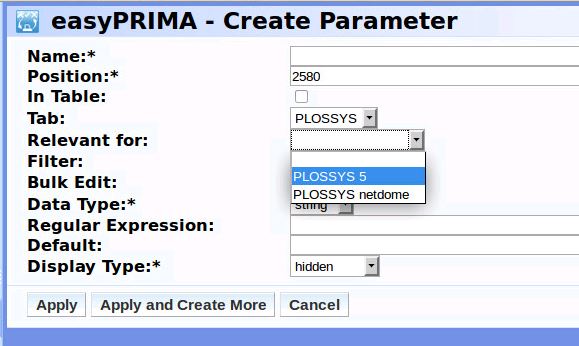Connect PLOSSYS 5 to easyPRIMA¶
With easyPRIMA, you can manage printers used in a PLOSSYS 5 system beside other systems. The REST interface is used for the communication. For more information how to install and configure easyPRIMA, refer to the easyPRIMA documentation.
Requirements¶
- easyPRIMA version 1.3.0 or higher is installed on the management server.
Connect the PLOSSYS 5 System to easyPRIMA¶
This is how you connect a PLOSSYS 5 system to easyPRIMA:
-
In the easyPRIMA configuration file (
server/edc/conf/edc.cfg), setExport-ModetoEXPORT_MODE=REST_OR_FILEfor managing printers of PLOSSYS 5 and PLOSSYS 4 systems (as of version 4.5.2) in parallel:EXPORT_MODE = "REST_OR_FILE" -
Create a new PLOSSYS 5 system in easyPRIMA via
Manage Systems.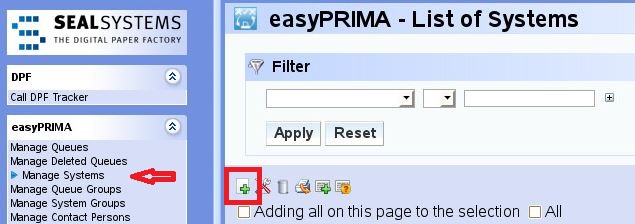
-
In the
easyPRIMA - Create Systemdialog, selectPLOSSYS 5withSystem Type.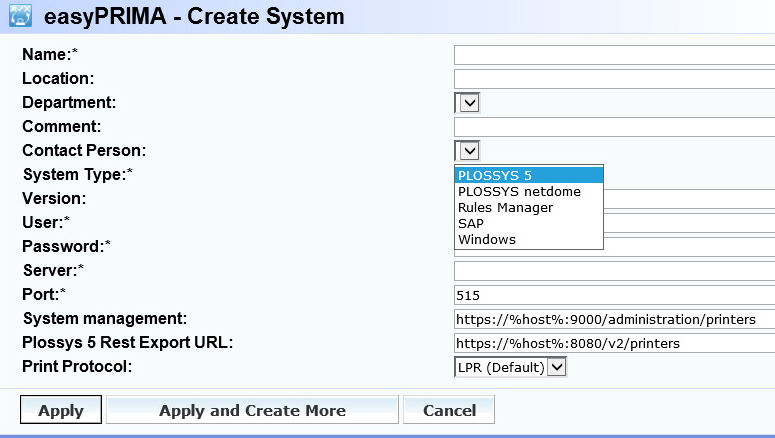
-
Specify the following mandatory settings:
Name=<system_name>User=<user_REST_API>Password=<password_REST_API>Server=<IP_address_PLOSSYS_5_server>Port=515Hint - user name and password of the REST API
You receive the user and password required for the REST API from your Technical Project Manager at SEAL Systems.
Once the system has been created, the following information is visible:
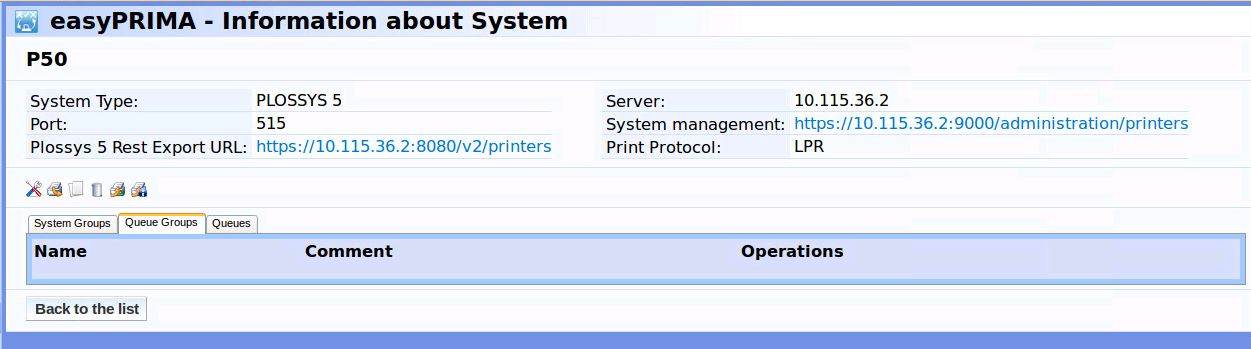
Export Printers from easyPRIMA to PLOSSYS 5¶
For how to export printers from easyPRIMA into the PLOSSYS 5 system, refer to the easyPRIMA documentation.
The printer configurations that can be integrated into PLOSSYS 5 systems are available in the SEAL Systems Driver Database.
-
In
Manage Queue Parameters, create a new queue parameter: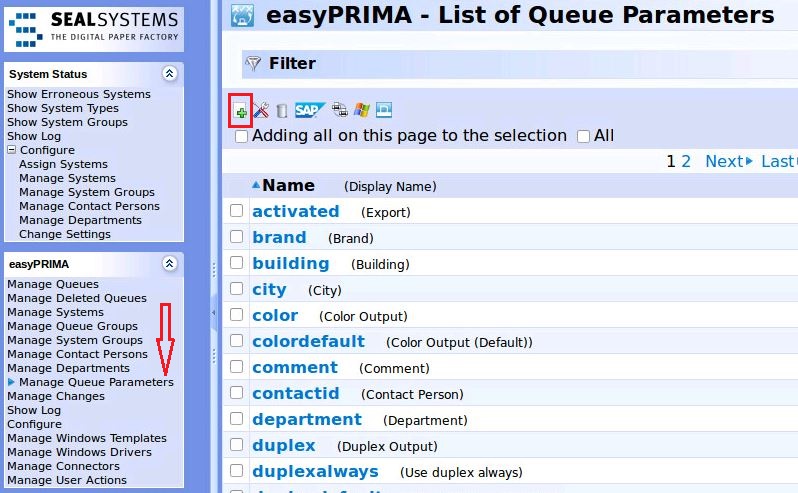
-
With
Tab, selectPLOSSYS: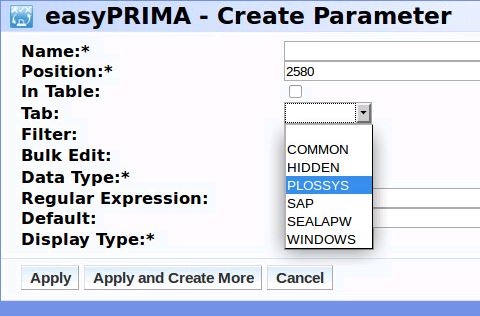
-
With
Relevant for, selectPLOSSYS 5and specify further properties: